Employee Management
From Menu screen press Employee Management.
Left Icon (menu): Navigate to Menu screen
Right Icon (Logout): Logs out and redirects to login screen
Bottom Center Icon ( ): Click icon for adding a new employee information.
My Employees Screen: each card shows status (pending or approved) and an edit button.
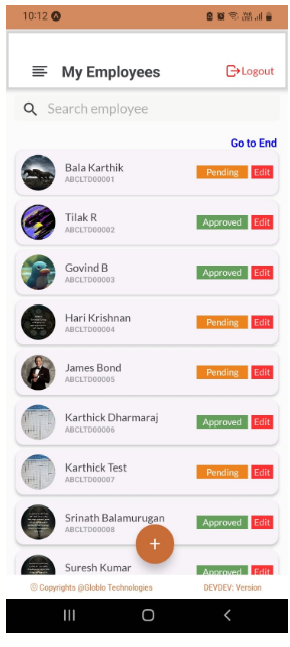
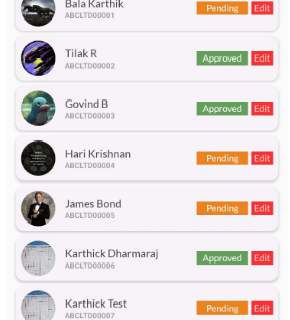
View Employee:
Click an employee card from the list to view the complete information.
To go back, click back arrow.
Copyright © 2025 Site Expensify
